
Table of Contents “How to Delete Contractor in QuickBooks Online”
To delete a contractor in QuickBooks Online, follow these steps:
STEP 1
Sign in to your QuickBooks Online account.STEP 2
Navigate to the "Expenses" tab on the left-hand side of the dashboard.STEP 3
Select "Vendors" from the drop-down menu.STEP 4
Locate the contractor you want to delete from the list of vendors.STEP 5
Access the contractor's profile by clicking on their name.STEP 6
Click the "Edit" button in the upper right corner of the page.STEP 7
Scroll down to the bottom and click on the "Make inactive" link.STEP 8
Confirm the action by clicking "Yes" in the prompted message.STEP 9
The contractor will now be inactive and won't appear in the active vendor list.Important Tip
Remember that making a contractor inactive doesn’t permanently delete their information, and it will still be accessible in reports and historical records. For further assistance or if you wish to completely remove the contractor’s data, it’s advisable to consult QuickBooks Online support or refer to the platform’s help resources.
QuickBooks Online
QuickBooks Online is a cloud-based accounting software developed by Intuit. It is designed to help small businesses and self-employed individuals manage their finances effectively. With QuickBooks Online, users can perform various financial tasks such as tracking income and expenses, invoicing customers, managing bills and payments, generating financial reports, and preparing taxes. The software offers a user-friendly interface and provides features that streamline accounting processes, saving time and improving accuracy. QuickBooks Online also integrates with other business tools and offers mobile accessibility, allowing users to access their financial data from anywhere. It is a popular choice for businesses seeking a comprehensive and efficient solution for their accounting needs.
Important Tags
Delete contractor, Remove contractor, QuickBooks Online, Contractor management, Inactivate contractor, Deactivate vendor, Removing vendor in QuickBooks, Managing contractors in QuickBooks, QuickBooks vendor deletion, Contractor data removal, QuickBooks Online vendor management, QuickBooks,
Learn How to Name Your Iphone





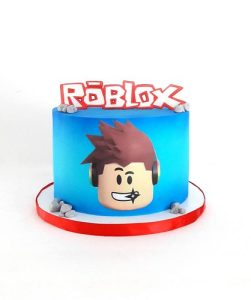

Be First to Comment